Model Select
Model selection is available for coolers, condensers, and factory assembled open cooling towers, and allows users to locate specific unit models using unit nomenclature.
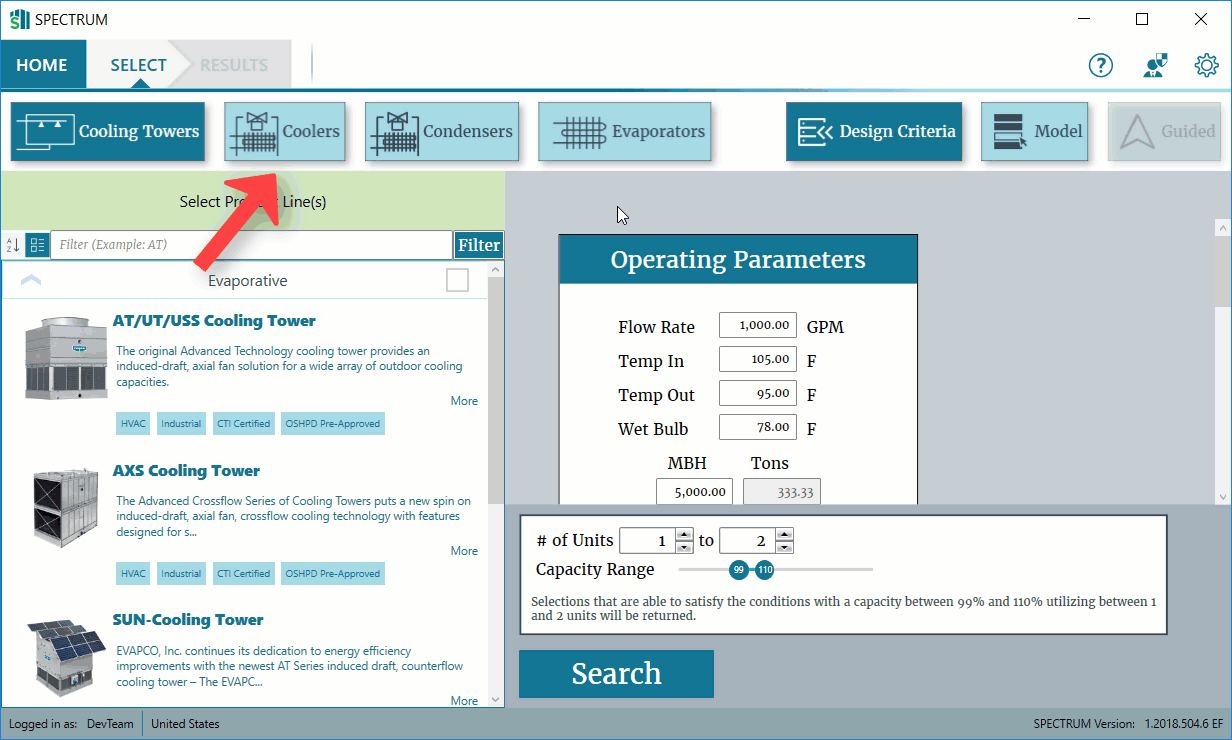
Click the image below for a brief overview of the user interface.
To select units using model selection:
- Select the desired product group from the Products palette.
- Select Model from the Selection Method palette.
- Select the desired product line from the Product Lines drop-down menu.
- Enter the necessary information: IBC Specification and Units of Measure.
- In the Model Name field, begin entering the model name.
- Click Search.
A list of matching model names appears, select the desired model from the list.
You do not need to enter the entire model name, and can instead search for a range of units matching at least part of the unit nomenclature.
