Opportunities Vs. Quotes
When units are added to a project, they are added to a new or existing opportunity.
Opportunities and quotes reflect the two different states prior to being formally submitted as an order.
You can readily go between these states, as explained in more detail below.
Opportunities
Opportunities are the draft form of a quote, you can perform any available action, add and remove units, and change any opportunity related information.
Quotes
When you are satisfied with the state of the opportunity, click Quote to move the opportunity to a quote.
to move the opportunity to a quote.
A quote is the formal offering to the customer with your proposed unit configurations and pricing.
The immediate difference you'll notice is the card in the opportunities/quotes list is marked with an expiration date. This expiration date is set from your user preferences.
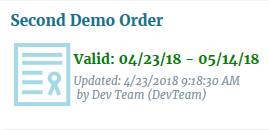
As a quote, the preliminary watermark is removed from all documents.
Modifying Quotes
Switching an opportunity to a quote does not impact your ability to make changes.
If you need to make an edit to the quote to include more information, or the customer requests specific changes, you can make them just as you would on an opportunity.
However, any change that impacts pricing reverts it to an opportunity, and the quote is saved as a revision in the history of the opportunity.
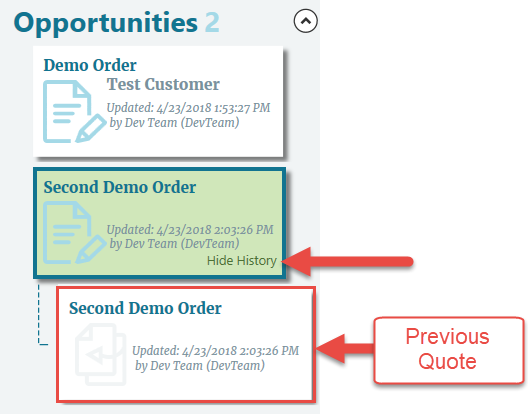
This provides a history for the quote as the project develops, helping you easily keep track of the various offers and modifications requested over time.
You can repeat the process indefinitely, each revision is added to the history.