Pinning Projects
Pinning a project to the homepage is highly recommended for long term projects that will be revisited either frequently or between long intervals.
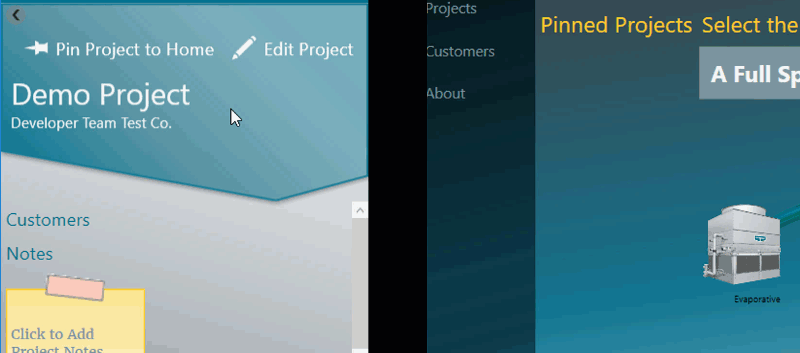
Click the image below for a brief overview of the user interface.
To pin a project:
- With the project open, click Pin Project to Home
 from the project pane.
from the project pane. - The project will now appear in the Pinned Projects ribbon on the homepage and the thumbtack is now yellow.
To unpin a project, open the project and click Pin to Home button from the Project window toolbar.
button from the Project window toolbar.
