Duplicating Units
You can duplicate units from the Results window toolbar and from the Edit Units screen of an opportunity/quote.
Duplicating Units from the Results Window
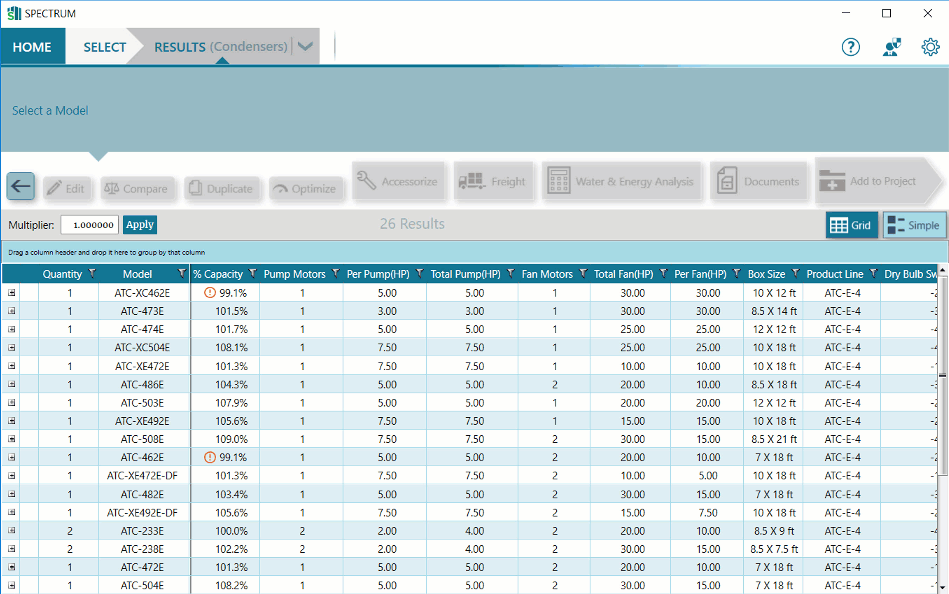
Click the image below for a brief overview of the user interface.
Only one unit selection may be duplicated at a time.
- Select the desired unit from the search results window.
- Click Duplicate
 from the toolbar.
from the toolbar.
The duplicated units will appear directly below the selected unit in the search results list, marked with the duplicate command icon.
Creates a complete copy of the selected unit, including:
- Design conditions
- Applied accessories
- Water treatment systems
- Unit reference, the duplicate has 'copy' appended
- Unit tags
- Selection details
- Evaporator details (evaporators only)
Duplicating Units on an Opportunity/Quote
Using duplicate on a quote will revert it to an opportunity. See Opportunities Vs. Quotes for more information.
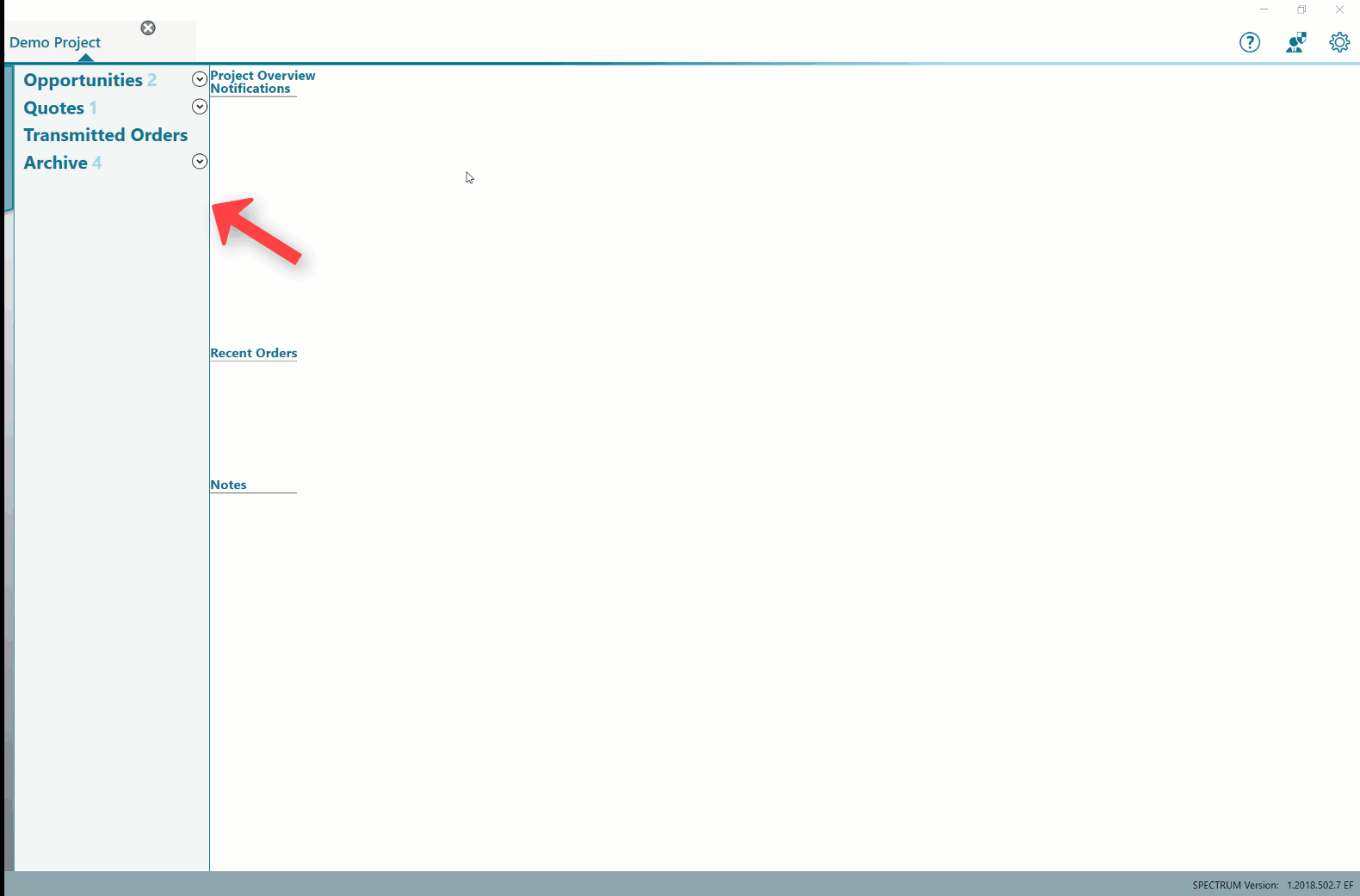
Click the image below for a brief overview of the user interface.
- Select the desired item from the list.
- Under Units, click Edit
 .
.
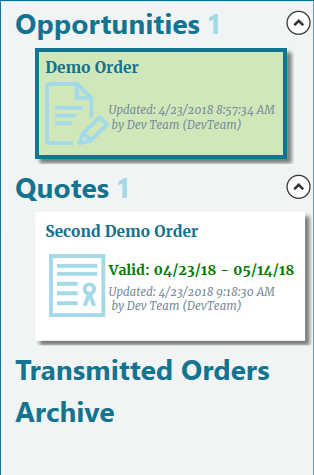
The units information screen opens.
Click the image below for a brief overview of the user interface.
- Select the desired unit, and click Duplicate
 .
.
An exact copy of the unit appears inline below the original unit.


