Editing Unit Quantity & Information
You can also edit units from The Project Screen.
See Editing Units on an Opportunity or Quote for more information.
Unit information can be easily modified at any time by clicking Edit from The Results Screen and The Accessories Screen.
from The Results Screen and The Accessories Screen.
All information is immediately updated, when done, simply click Finished in the upper right corner to close the dialog.
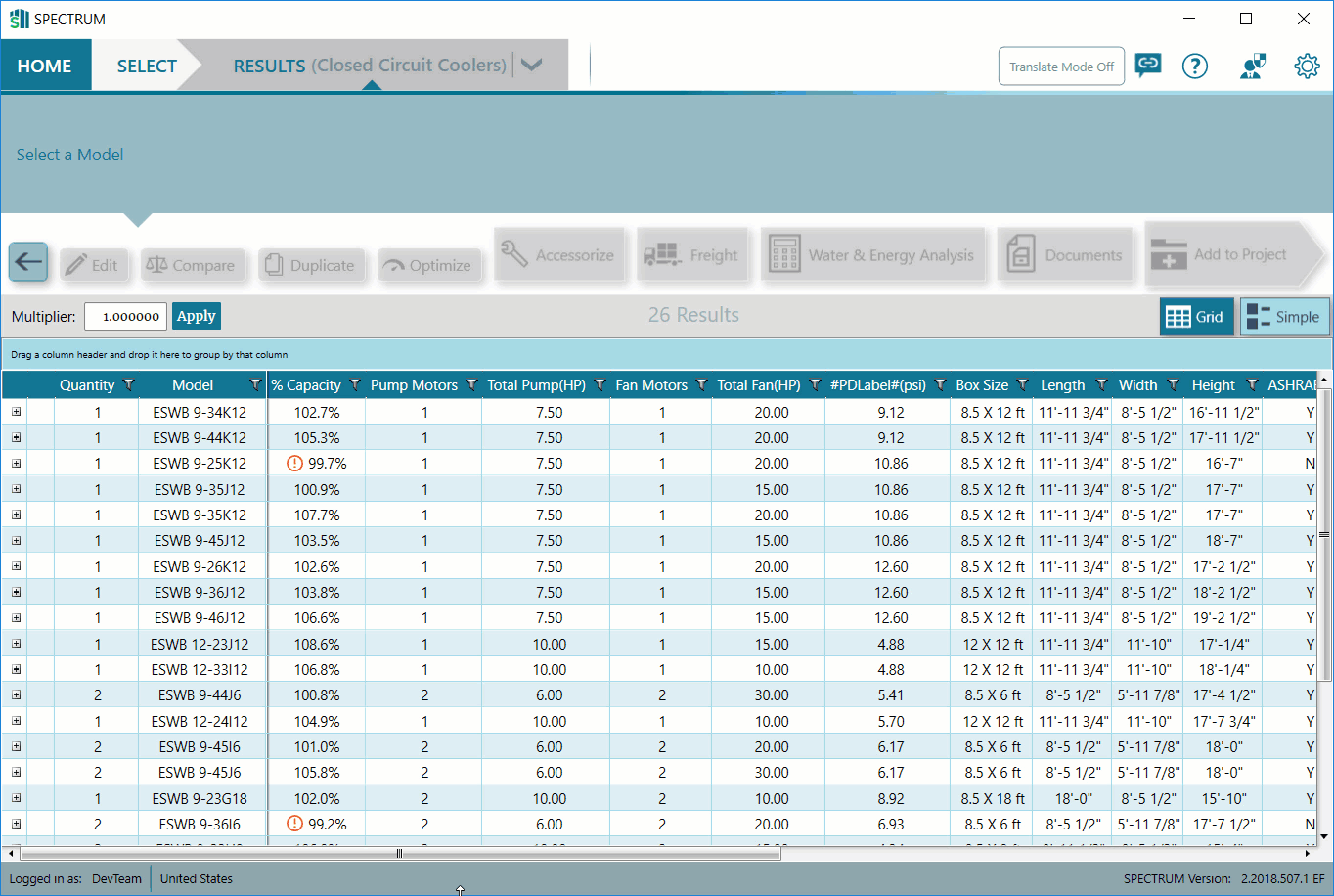
The selected units tray of The Results Screen displays basic information related to the selected unit, as demonstrated below.
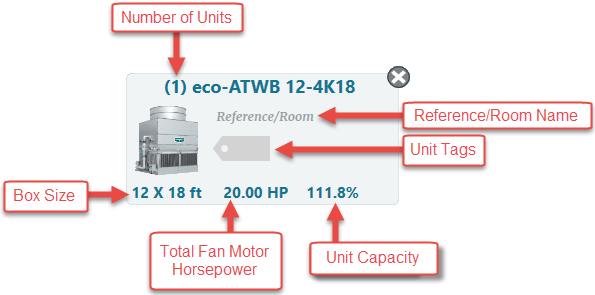
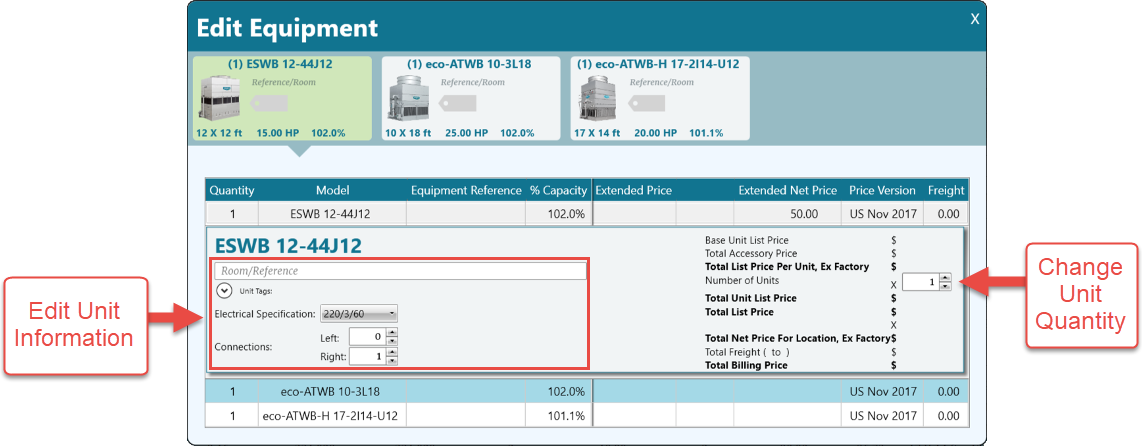
Once in this edit mode, clicking on the equipment row will expand that unit for editing.
From here, users can modify the following:
- Equipment reference & unit tags
- Electrical specification
- Unit quantity
- Designated connection sides
- [Evaporators only] Liquid feed temperature
- [Evaporators only] Liquid feed pressure
- [Evaporators only] Recirculation rate