The Results Screen
After running a successful search from The Selection Screen, the results screen opens, listing all units that meet the previously specified criteria.
Click the image below for a brief overview of the user interface.
Unit Search Results
The bulk of the screen is occupied by the results grid; using this grid, you are able to filter and organize results in order to find the best fit, and can expand and review individual units.
Reviewing Unit Information
Units in the search results table can be expanded to show additional information by clicking the plus icon next to each model.
You can then click through the tabs to review information as desired.
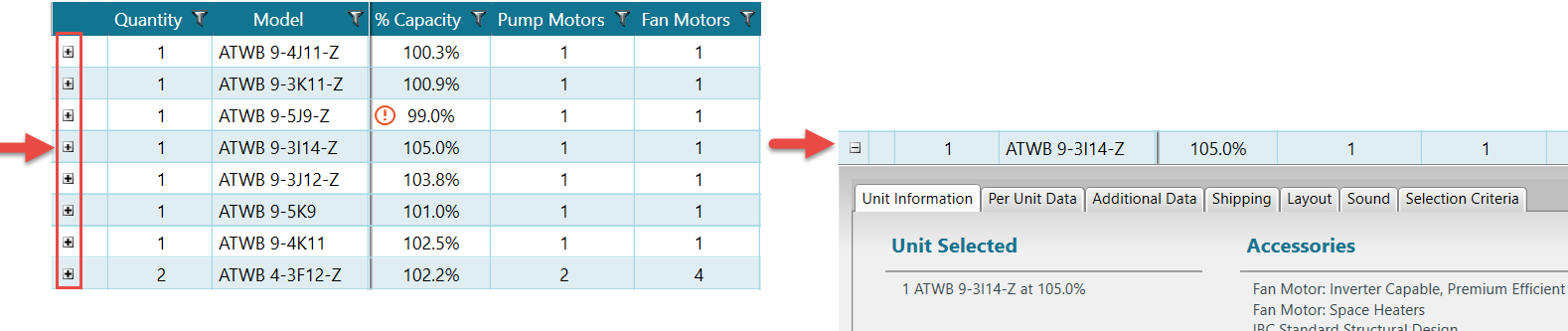
Filtering Search Results
The results grid is highly versatile, and offers a several ways to reduce the returned units to the most ideal.
See Filtering Search Results for more information.
Units Tray
All selected units appear in the tray spanning the top of the screen.
Each card contains high-level information related to that unit.
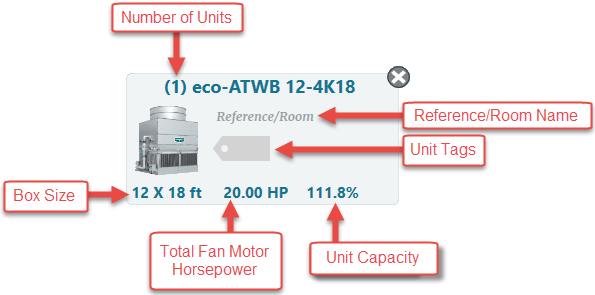
Selected Unit Actions
With units selected, several actions are available from the toolbar.

In the order displayed on the toolbar, these actions include:
