Setting User Preferences
User preferences can be accessed and modified at any time through the gear icon located in the upper right corner of the header.
![]()
The preferences window is comprised of preference sets listed along the left side, and a larger area for reviewing and modifying a selected set.
Click on the image below for a brief overview of the preferences window.
Changing user preferences
To change user preferences:
- Select the desired preference set.
- Click the Edit
 button located in the upper right corner.
button located in the upper right corner.
The preferences within the selected set are now modifiable, and the Edit button is replaced with a Save and Cancel button.
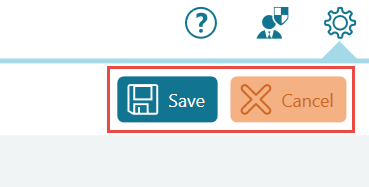
After modifying the preferences, click Save.
A notification appears at the top of the screen, confirming the preference set has been modified.
In order to use the newly set preferences, Spectrum must be restarted.
Available preference sets
User Profile
Covers basic user contact information, including phone number, email, and mailing address.
Application settings
Application settings covers a variety of preferences used for selections, projects, and quotes.
- Default Equipment Manufacturing Location
- Default Company
- Language
- System of Measurement
- Default Country
- Default State
- VAT Type
- Electrical Service
Quotes
Covers preferences for quote documents, available on a project through the documents window.
- Print EVAPCO Label on Quote
- Terms Type
- Quote valid for (in days)
Selection
For each available product line, allows the user to specify default operating parameters, shipment lead times, and unit of measure used for displaying capacity.
Water & Energy Analysis
Covers preferences for water and energy analysis, including utility costs.
See Water & Energy Analysis for more information.
Currency
Allows users to enter regional currencies and define exchange rates.
See Setting Regional Currencies and Exchange Rates for more information.
