Water & Energy Analysis
Coolers and condensers only.
The water & energy analysis results should be considered an estimate only, and not formal figures for real world unit operation.
The water & energy wizard provides estimated water and energy usage for a unit based on regional weather data and load profile. Additionally, the wizard estimates costs based on user entered utility costs. You can access the wizard by clicking Water & Energy Analysis from The Results Screen.
from The Results Screen.
UI Overview
Click the image below for a brief overview of the user interface.
Weather Station Pane
The Weather Station pane provides the ability to search for and select the weather station closest to the intended job site.
Click the image below for a brief overview of the user interface.
Load Profile
Load Profile assists in calculating potential water and energy savings by more defining the real-world use cycle of the selected units, and are compiled based on collecting and analyzing real load data from projects in the available categories.
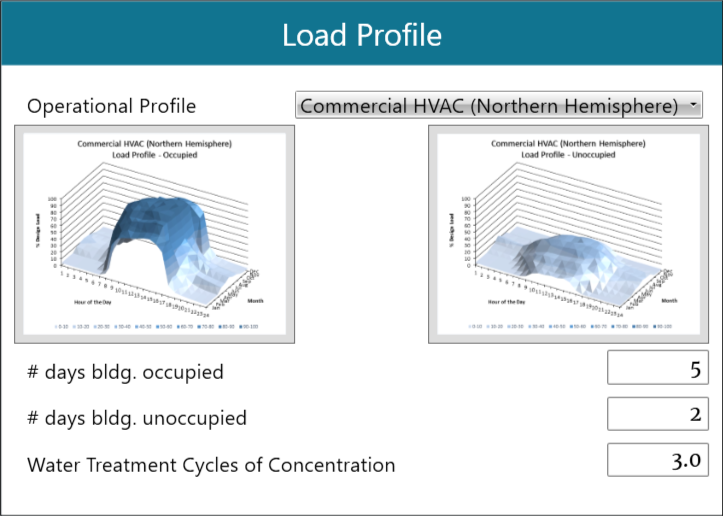
Operational Profile specifies the day to day load profile to use in the water and energy analysis, these profiles are compiled based on collecting and analyzing real load data from projects.
# Days Building Occupied/In Operation specifies the number of days out of a full week that the unit will be in operation.
# Days Building Occupied/Not In Operation specifies the number of days out of a full week that the unit will not be in operation.
Water Treatment Cycles of Concentration specifies the cycles of concentration for the unit when in operation.
If the analysis is run for multiple units, you can compare water and energy efficiency of units.
For assistance, contact EVAPCO Water Systems.Increasing System Efficiency
For Coolers: Cold Water Set Point
For Condensers: Floating Head Pressure
Typically, the goal of the water and energy analysis is to calculate how and when energy and water consumption can be reduced, the Cold Water Set Point and Floating Head Pressure instead focus on reducing overall system energy consumption, by shifting system load to the cooling unit.
At times when the unit could potentially perform to the specified operating parameters at a reduced fan speed, the unit instead maintains 100% fan speed in order to further reduce the outlet temperature, thus reducing the load and horsepower required by the chiller or compressor.
In order to calculate this for either instance, enter the minimum safe temperature that can enter the compressor or chiller.
If and when this temperature is reached, the cooler/condenser will begin to reduce fan speed, and lower its own energy consumption.
Using the Wizard
To use the water and energy analysis wizard using the selected unit(s):
- Search for and select the most ideal weather station, considering the job site.
- Specify the load profile, including number of days the unit will be in use, and cycles of concentration required for any water treatment systems.
- If available, specify the utility consumption rates specific to the given area.
- Optionally, specify a cold water set point (coolers) or minimum condensing temperature (condensers).
- After reviewing all parameters to ensure they are accurate, click Run Analysis.
When the wizard completes the analysis, the Compare window opens and displays the relevant data for all selected units.
If the analysis is run for multiple units, you can compare water and energy efficiency of units.
For assistance, contact EVAPCO Water Systems.Water & Energy Analysis Documents
After running the analysis, the full water and energy report is available per unit from both the Compare and Documents window, and can be saved individually or as part of a document package from the Documents window.
Currently, water and energy analysis information does not carry over to projects. You must save these documents prior to adding the units to a project.
See Selecting Specific Documents for more information.
Two-Unit Report
You can generate a two-unit report from the Compare window, comparing how each unit performs under the same conditions.

