The Compare Window
The Compare window allows users to quickly compare key factors for several units at once, helping users locate an ideal cooling solution.
The Compare window is accessed by clicking Compare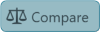 from The Results Screen toolbar.
from The Results Screen toolbar.
Click the image below for a brief overview of the user interface.
Information Displayed
The information displayed is divided into the following categories:
- Key Unit Information: Displays thermal capacity, base unit price, quantity, extended price, and box size.
- Accessories: Displays all applied accessories.
- Operational Information: Displays mechanical information, such as total fan horsepower, airflow, CTI and ASHRAE certifications.
- Size Information: Displays the unit dimensions.
- Shipping: Displays the weights and dimensions of unit sections.
Water & Energy Analysis Information
Water and energy consumption automatically displays in a unit's column, and can be compared between units if a water and energy analysis has been completed.
See Water & Energy Analysis for more information.
Compare Water Consumption
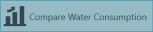 displays graphs outlining the total and monthly water consumption of all units on the Compare screen.
displays graphs outlining the total and monthly water consumption of all units on the Compare screen.
Compare Energy Consumption
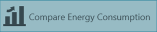 displays graphs outlining the total and monthly energy usage of all units on the Compare screen.
displays graphs outlining the total and monthly energy usage of all units on the Compare screen.
Generating Two-Unit Water & Energy Reports
To generate a two-unit report:
- Under the Water and Energy section of the comparison columns, select Compare for the two units you wish to compare.
- Click 2 Unit Report
 from the toolbar.
from the toolbar.
Spectrum generates and displays a two-unit report for the selected units, which is now available from the Documents window.
