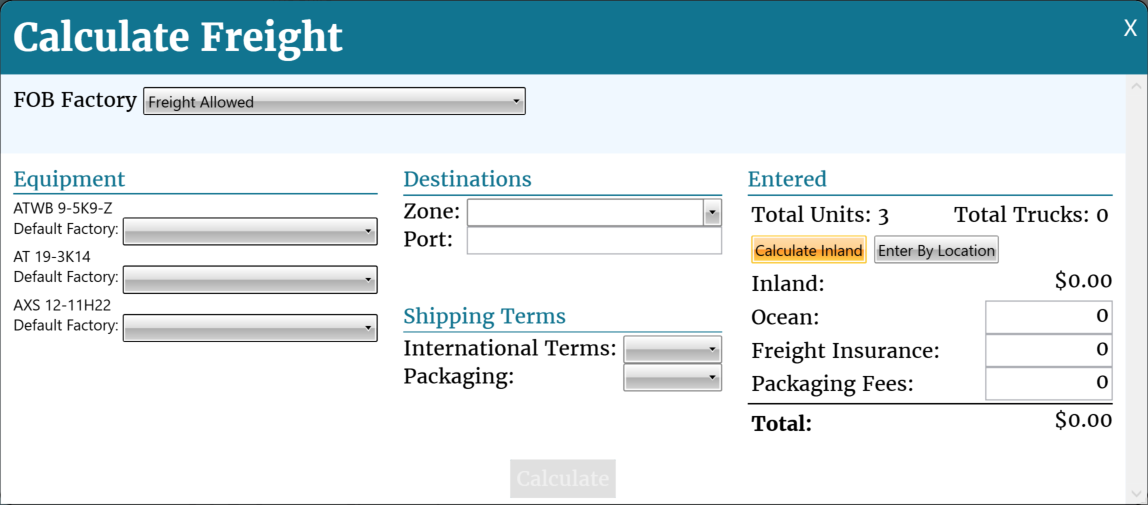Calculating Freight
There are three locations in Spectrum for calculating freight:
- Design Freight is entered as part of the initial product search on The Selection Screen, and is the broadest; this applies to all units returned from a unit search.
- Quick Freight can be calculated for a subset of search results on The Results Screen, and only applies to the selected units.
- Opportunity/Quote Freight is the final place to calculate freight prior to submitting an order, and is the most involved/detailed place to enter freight.
Design Freight
Freight can be calculated during product search by setting it in the Freight module. This will apply the calculated freight to all eligible units.
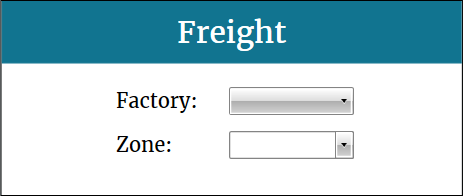
These parameters are not necessary for a successful criteria search.
Automatically specified based on User settings. See Setting User Preferences for more information..
The Freight pane estimates shipping costs for returned units based on origin factory and specified zone/destination.
Quick Freight
The Quick Freight wizard is available from the Results window toolbar, and provides users with a quick estimate of freight based on manufacturing location and unit destination.
It can be used multiple times to compare the freight costs from different manufacturing plants.
When run, Quick Freight is only applied to units currently in the Selected Units Tray.
Click the image below for a brief overview of the user interface.
- Select the desired units.
- Click Freight
 from the toolbar.
from the toolbar.
The Quick Freight wizard opens. - After specifying both the manufacturing location and destination region, click Calculate.
The freight cost for each unit is updated. - Close the wizard from the upper right corner.
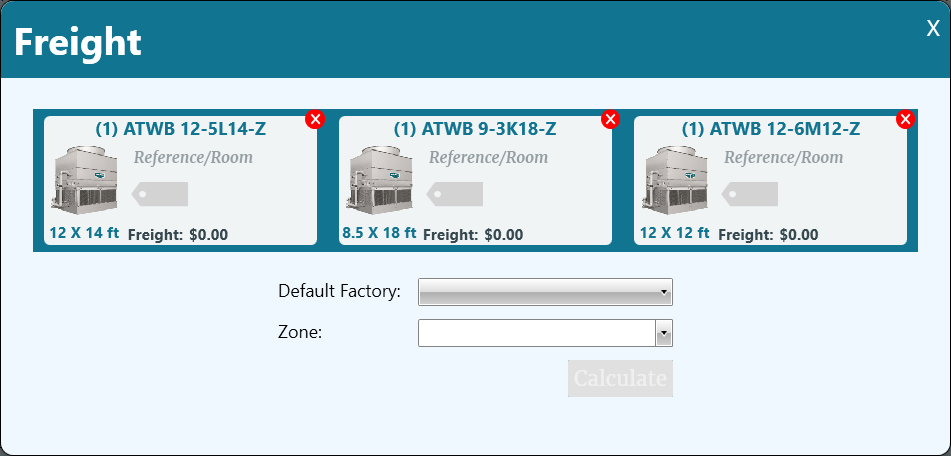
Opportunity/Quote Freight
At the project level, freight can be calculated either for individual units or for all units at once, both are done through the Edit Units screen.
See Editing Opportunities & Quotes for more information.
Click the image below for a brief overview of the user interface.
Clicking on a unit row expands the unit and provides unit specific options. Clicking the Freight button here opens the Calculate Freight dialog for that specific unit.
button here opens the Calculate Freight dialog for that specific unit.
Clicking Freight from the toolbar will open the Calculate Freight dialog for all units on the opportunity/quote.
from the toolbar will open the Calculate Freight dialog for all units on the opportunity/quote.